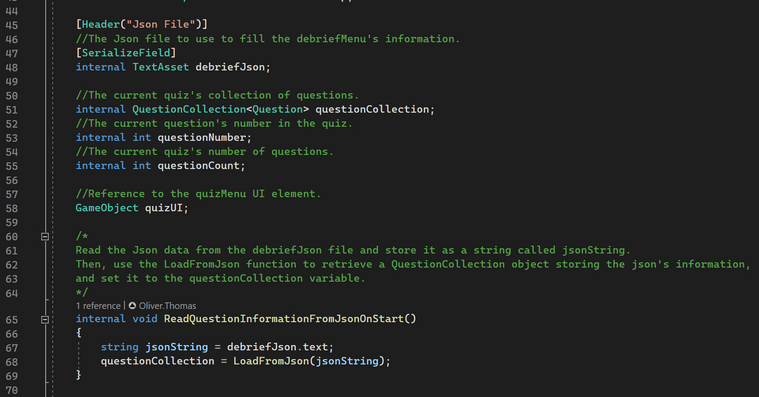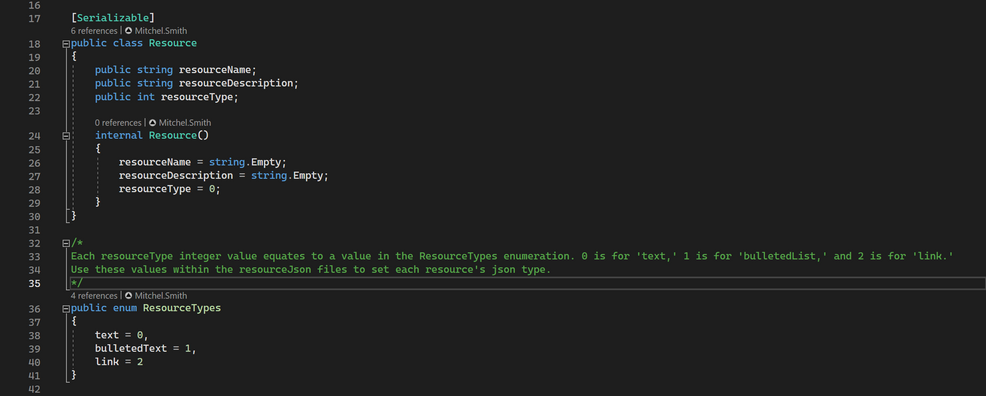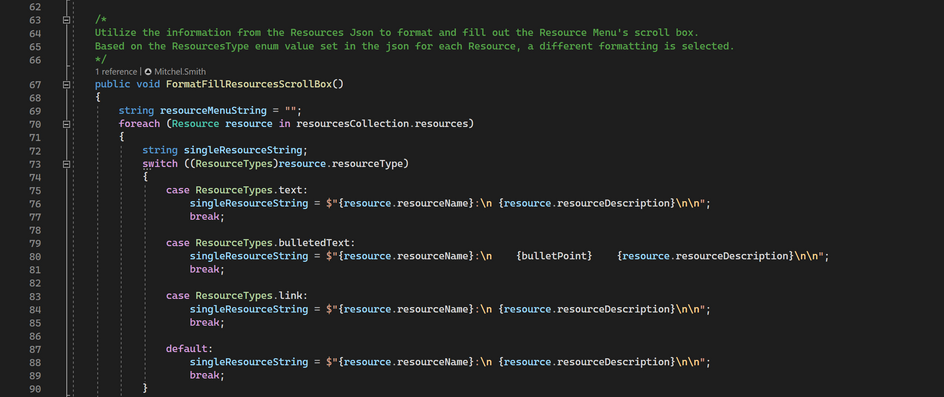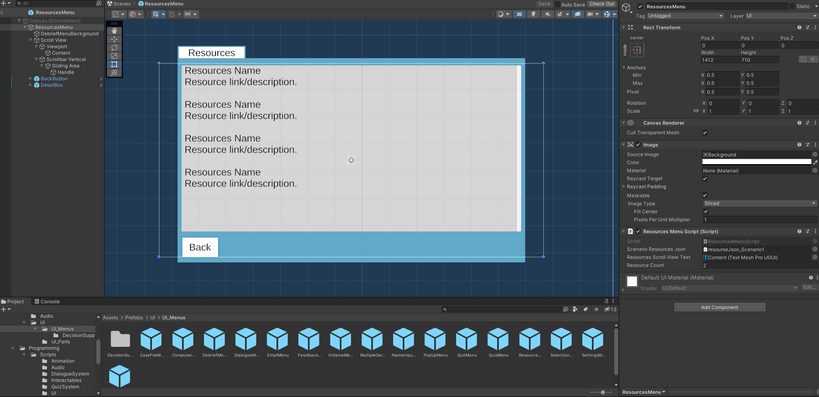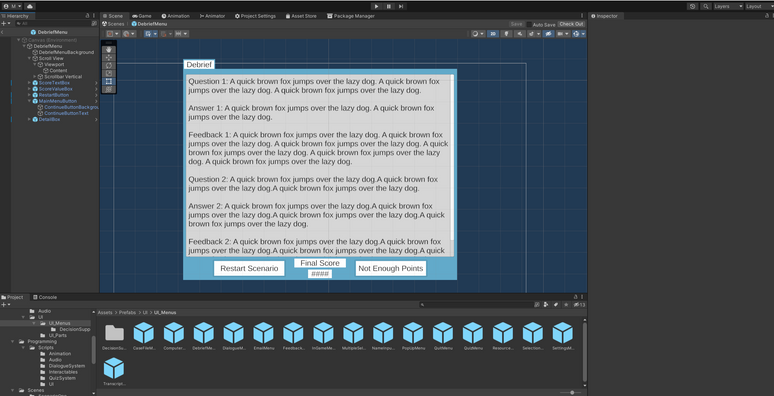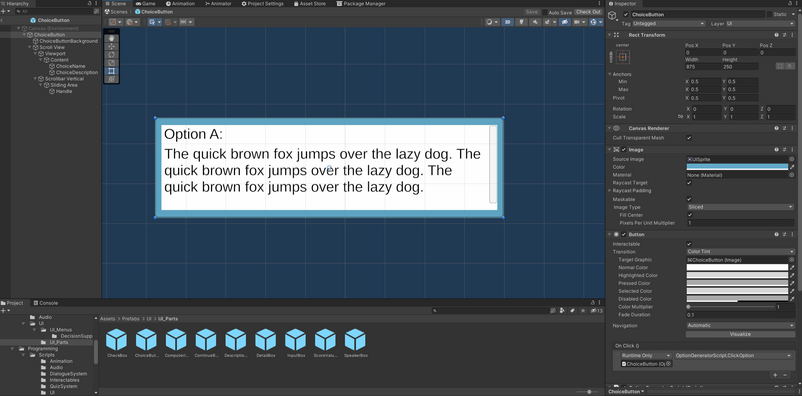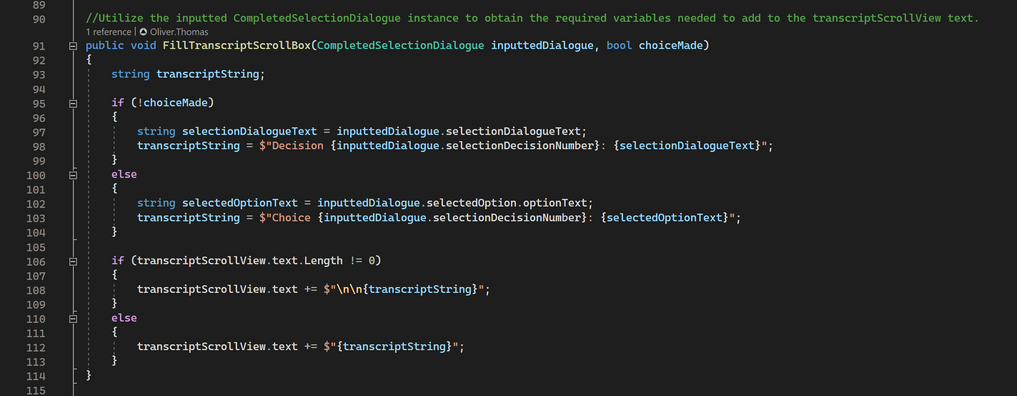MITCHEL SMITH -
TECHNICAL DESIGNER
Video 1: VHA Community Care Consultation Process Project Prototype demonstration
VHA Community Care Consultation Process Project Prototype
The VHA's Community Care Consultation Process Project Prototype was a group project created over three months by students at the Florida Interactive Entertainment Academy in association with the Veterans Health Administration. The prototype was developed in Unity utilizing the C# programming language and was built to run on web browsers.
The goal of this project was to develop an interactive and immersive game-based training simulation for enhancing Veterans Affairs providers' understanding of how to efficiently and appropriately handle requests for veterans seeking care through the Community Care program. Topics covered in the training simulation include: eligibility criteria, consult processing practices, roles and responsibilities, and other additional guidelines.
The simulation consists of a UI interface on top of a 3D environment. Users click through a single mock scenario, making choices and answering questions in order to earn enough points to proceed to the next section of the scenario. Users interact with the simulation by clicking through dialogue, selecting answers in the quiz, and making decisions through dialogue and choice options.
Skills Learned
-
Consult and coordinate with subject-matter experts throughout development.
-
Deserialize and utilize information stored within a separate JSON script.
-
Prototype UI mockups in Adobe Photoshop and then recreate them in-engine after approval.
-
Create prefabs of often-used UI elements in order to increase ui development speeds.
-
Create a transcript system that records, formats, and saves dialogue and player choices within a UI menu.
Quiz and Menu Functionality
Gallery 1: Code for the quiz, question, and answer choice functionality, including JSON scripting.
Gallery 2: Code for the choice and answer feedback functionality, resource menu, and resource menu JSON.
Gallery 3: Code for the email menu's functionality, including its JSON scripting.
User-Interface Design & Implementation
Gallery 4: Prototype UI concepts compared to their in-engine counterparts.
Transcript System
Gallery 5: Code for the transcript menu functionality, the storage of the various types of text, and the conversion from the base text types to their completed and simplified counterparts.
Animation States
Gallery 6: Code for changing animation states based on inputted strings and enumeration values.
Project Contributions
I contributed a total of 144 manhours to the following:
-
Design, program, and place UI in engine.
-
Decision Support Tool Menu
-
Resource Menu
-
Settings Menu
-
Quiz Menu
-
Case File Menu
-
Computer Screen Menu
-
Debrief Menu
-
Email Menu
-
Feedback Menu
-
In-Game Dropdown Menu
-
Quit Menu
-
Transcript Menu
-
-
Implement audio, including functional audio sliders within settings menu.
-
Implement animations using built-in Unity animation state machine and enum values to play specific animations based on dialogue spoken.
-
Set up quiz, question, and question option choice functionality.
-
Design quiz system with UI that shows the appropriate number of answer choices based on the number of choices within the JSON script.
-
Write documentation for editing and creating a new quiz for potential future VHA development of project.
-
Develop a transcript menu that dynamically updates and documents the dialogue, quiz questions, quiz answers, and choices text as they are seen within the simulation.
-
Program score-keeping system with required score values to allow further progression.